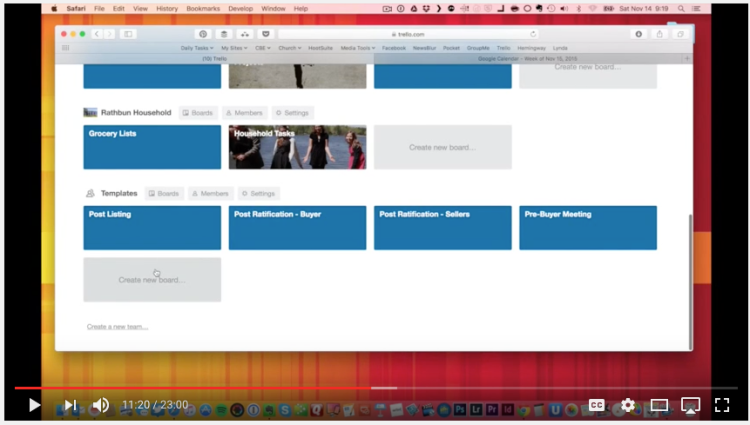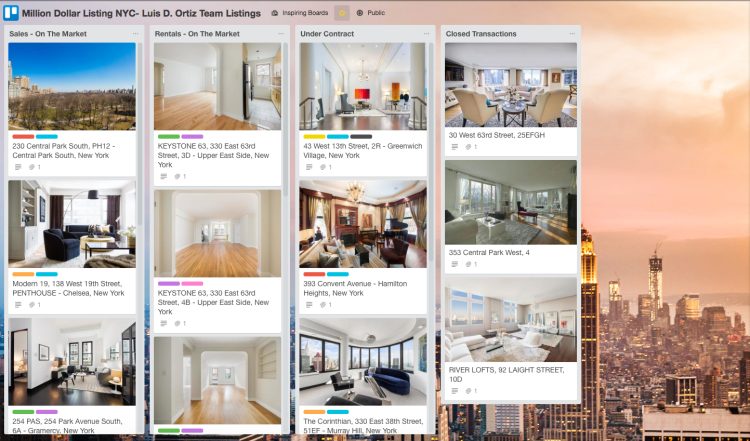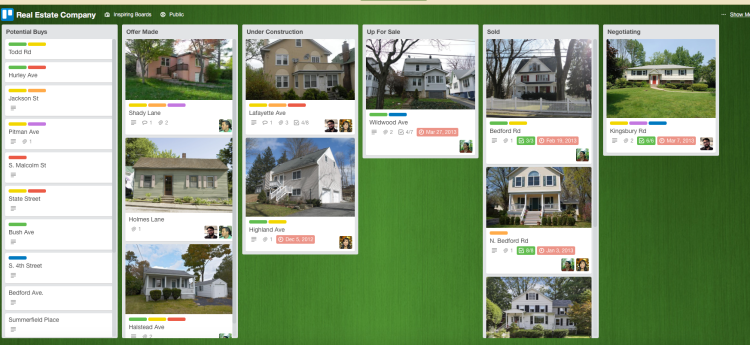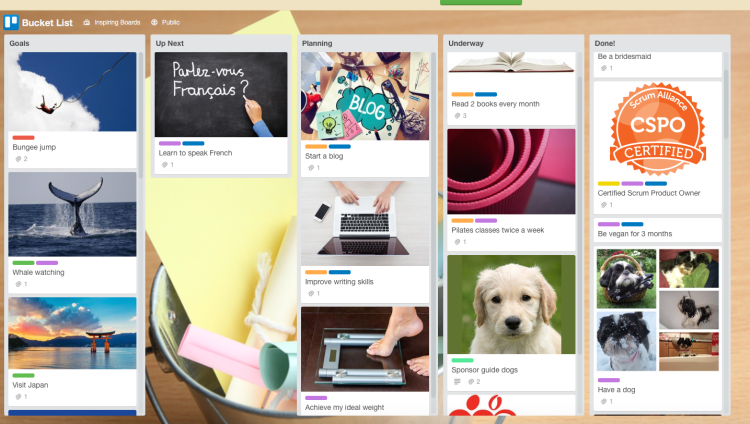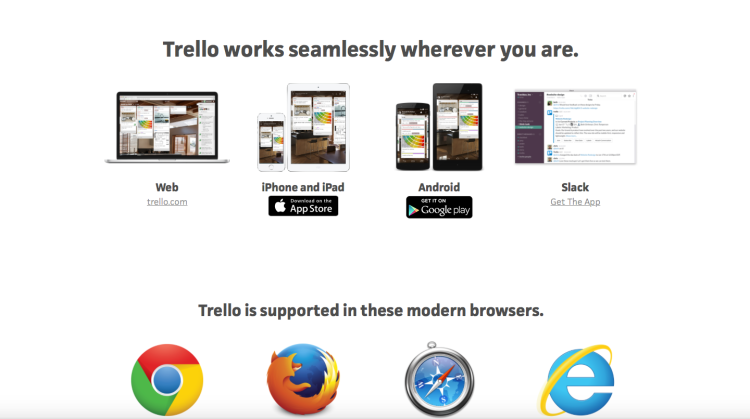Trello for Business:
Trello for PERSONAL use
Trello offers not only the ability to categorize your information, store documents and pictures, and create task lists, but it also allows you to share and collaborate with other people on it.
Boards. Trello has a system that took me a week or two getting used to, but it goes in a logical sequence. First, you have an “organization,” which owns a specific board. Second, you create a board. Personally, I have several kinds of boards — some that are deal specific (“123 Main Street”) and some that are much more broad, with potential deals, potential off market deals, rentals, etc. This way I have a lot of information in one place, right there. And don’t forget, you can actually open up the application on your phone, computer, or tablet, and have it all right there.
Once you have built your “board” within Trello, then you can add a list.
Lists. You can add it, name it, change it, whatever you want to do with the list. For example, in our 123 Main Street property, we have a list for “timeline/to dos, finances, utilities, closing docs, and renovation pics.” This is very similar to how I have mine set up. Within those lists, you have “cards.”
Cards. These guys can be used a couple ways. First, you can use them within the list to hold a lot of information. For instance, before I know a deal will be a deal, I will generally put all the information for one property within a Board (potential deals), List (123 Main Street), and Card (all info for subject property). This list includes any information about my offer price, the seller or agent I am working with, as well as pictures of the subject property (I always make the cover photo the front of the house for reference).
If you have a Board that is made up entirely for one property, you can be more specific with your lists (finances, closing docs, etc), and then within those lists are the cards containing the details. You can have a stream of conversation WITHIN a card or as the title of a card. For instance, some cards on deals with partners, we might have the card name as “utilities – (also the card name)” and within that card, there is a conversation back and forth about what is happening on that deal — OR you can simply type the card name as: combo 123. Now when you open up that board/list, you see the card and the information is right there.
Trello takes some time to get used to and understand, but it is well worth the time.
Click HERE or Picture below to download